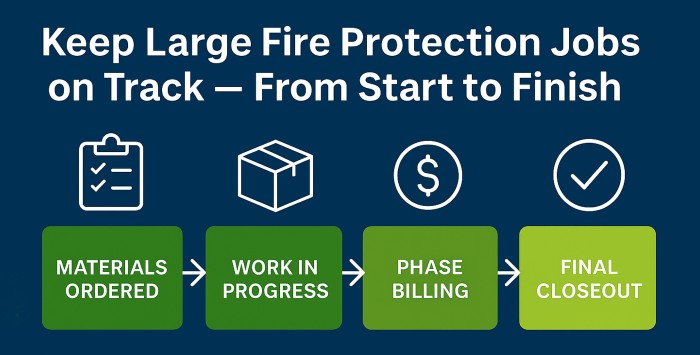
Ever felt like your project is almost done but the billing, materials, or job closeout are still a mess?
You are not alone. In fire protection, running multi-phase jobs means spinning plates, tracking inventory, staying ahead on billing, and making sure your numbers add up at the end. The bigger the job, the bigger the risk that something falls through the cracks.
And when it does, you get stuck:
- Your techs are asking for materials you thought were already ordered
- Accounting is still trying to finalize phase billing from two months ago
- Someone forgot to post time and now the margins are off
Sound familiar?
ProfitZoom (PZ) is built to solve exactly this kind of chaos, especially for fire protection companies managing installation jobs for new construction or retrofits. Our job management tools are designed for real-world complexity so you can keep projects moving, stay financially accurate, and close jobs with confidence.
Here is how.
1. Track Job Materials in One Place, No Spreadsheets Needed
Tracking materials for large installs used to mean juggling Excel sheets, requisition requests, and scattered emails. The Materials tab in the Job module brings it all into one connected view.
- Add job material item lines manually, or import from a template
- Select multiple lines to create requisitions, or issue inventory
- Create work orders directly from selected material lines
- Review PO numbers as they populate when purchase orders are created
- Watch your total material cost update automatically as you make changes
Everything stays visible. Everything stays tied to the job, and everything stays accurate without the manual follow up.
2. Bill in Phases Without Losing Sight of Your Costs
When you are managing a large install with multiple phase invoices such as design, materials, labor, and testing, most systems force you to match each invoice to a separate cost phase. That means more setup, more risk for error, and more ways to lose track of how the job is actually performing.
PZ Schedule of Values (SOV) billing makes things simpler.
You create one parent bill phase for the job costs and set up multiple SOV Bill Phases beneath it that represent invoice milestones, for example Design Complete or Final Test. You track and control one set of job costs, while billing the project in logical chunks.
That means:
- No duplicate data entry for every phase
- No need to track costs across five different categories
- Clean billing that still aligns with real world progress
When it is time to recognize revenue or finalize change orders, everything is tied back to the parent phase. No guesswork. Just accurate, organized financials.
3. Close Out Jobs with Confidence, and Nothing Left Hanging
Job Ready to Close is your end of project safety net, and it is smarter than a checklist.
Before a job can be marked complete, PZ runs through a comprehensive list of checks automatically. That includes:
- Open work orders
- Unsubmitted or unposted time entries
- Unconfirmed vouchers
- Retainage billing
- Open POs, or POs with missing lines
- Inventory received but not yet invoiced
- Billing that does not match the original sales estimate
If anything is still open, you get a clean, ordered list of what needs attention, no digging required.
Once everything passes, the system handles job closure with precision:
- It enters the Job Complete Date
- Updates the job status to Closed
- Triggers any final sales recognition, if needed
You walk away knowing it is done right because your financials reflect that.
Get Paid Faster and Stay in Control
You do not need another application that handles one slice of the job. You need a system that understands how job materials, billing, and closeout connect, and keeps all three under control.
PZ is not just built for accounting. It is built for operations, project leads, and owners who watch the bottom line.
Because this is not about software. It is about:
- Getting paid on time
- Keeping your team on track
- Avoiding the last minute scramble that costs you money
This is the part most systems cannot offer. When the job is done, you are not just left with a stack of invoices. You are left with insight.
You do not have to wait until the job is over to see how it is going.
With built in reporting tools like the Job Actual vs. Estimate Report, Job Cost All in One Report, and Job Phase Profitability Report, you can check progress at any point in real time.
Whether you are reviewing margins by phase, spotting unposted costs before closeout, or tracking revenue recognition as the job progresses, PZ reporting gives you full visibility throughout the life of the project. No prep work, just the facts you need to take action before small issues become big problems. Decisions are based on facts, not assumptions.
If your next big install needs less chaos and more control, find out how PZ can help you get there.
