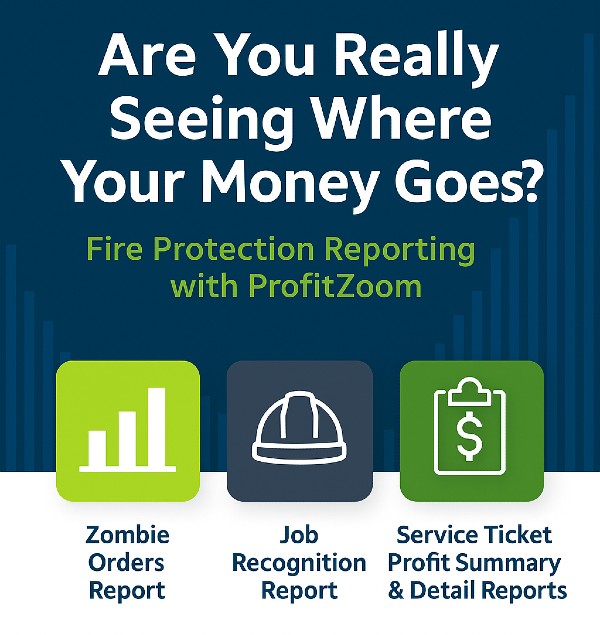
When something goes wrong financially, it rarely shows up as a big red alert. It starts as a buried ticket that never got billed. Or a job that overran its estimate three weeks ago. Or a service order that felt profitable until the real costs hit.
The truth is, most Fire and Life Safety companies are not short on data. What they are missing is visibility.
ProfitZoom (PZ) reporting tools are built to change that.
Here are three reports that show you what is really going on beneath your bottom line. If you are not watching these, you might be leaving money behind.
1. Zombie Orders Report
What It Shows: Tickets with costs but no billing, sorted by how long they have been hanging in limbo.
Why It Matters:
These are the forgotten jobs. Maybe the work was canceled. Maybe a second ticket got billed instead. But this report shows you what is still sitting in your system with costs attached and no revenue to show for it.
You can filter by branch, board, or ticket owner. From there, drill down into the ticket to decide what to recover, clean up, or close. If you are not watching for zombie orders, you are likely leaving money behind and distorting your financial reports in the process.
2. Job Recognition Report
What It Shows: A live snapshot of large, open installation jobs including progress, billings, recognized revenue, and where you are ahead or behind.
Why It Matters:
If you are managing major construction or retrofit jobs, you need to know two things at all times, how you are performing against estimate, and whether your revenue and billing are aligned. The Job Recognition Report gives you that clarity in one place.
You will see:
- Sales and cost estimates
- Cost-to-date
- Current percent complete
- Sales recognized
- Total billed
- What is still available to bill or recognize
Unlike general accounting systems, this is not just back-office tracking. It is connected to real job data. That means you can make decisions mid-project, not after the fact.
Need to go deeper? This report ties directly to tools like the Job Actual vs Estimate Report and WIP summaries, so you can track profitability by phase, cost category, or job group.
This is how you prevent big jobs from becoming black holes and how you make sure phase billing, retainage, and recognition are all on point.
3. Service Ticket Profit Summary & Detail Reports
What They Show: These reports let you break down exactly how a service ticket performed from labor to parts to margin. The Summary version gives you a CSV-style overview across multiple tickets. The Detail version gives you a P&L-style breakdown for one specific ticket.
Why It Matters:
You can look at hundreds of closed tickets and say “we did okay” or you can look at exactly what made or lost money.
With these reports, you will see:
- The ticket sales and cost of goods
- Gross profit and margin %
- What was sold, what it cost, and when it hit
- The individual GL transactions behind it
Want to know if you priced a job right? This report will show you. Curious if your techs are billing enough labor to cover the trip? It is in here. Trying to prove to your customer, or your CFO, that something really did cost that much? It is all on record.
This is what it means to run your service business with facts, not feelings.
Stop Guessing. Start Knowing.
You do not need more reports. You need the right ones.
You want your software to show you what matters, what jobs are costing you, what work is being missed, where the margin is getting lost. That is when you start making real changes. Not just financial fixes, but operational ones.
And these three reports? Just the beginning.
Book a demo to see how PZ can give your team the visibility they need without the guesswork.
